The 17 Best Travel Apps to Help You Make the Most of Your Travels
After using hundreds—maybe even thousands—of travel apps, I’ve figured out a workflow that’s simple and straightforward. It uses the fewest number of travel apps possible and it will help you to stay on top of where you’re going and what’s happening around you.

Traveling can be a complicated endeavor.
From keeping track of bookings and finding local sights, to currency conversions and translations, staying on top of what’s going on, where you’re going, and what you’re supposed to be doing can be tricky.
Especially with a constant onslaught of new travel apps, it can be hard to cut through the noise and figure out which are not only the best travel apps but the easiest to use.
After five years of travel on six different continents, and hundreds of tools and travel apps later (maybe even thousands), I’ve trimmed the fat, uninstalled the apps that claim to be the best (but aren’t), and learned what the best travel apps truly are—the ones that are tried and true, and have withheld the test of time.
These travel apps will help you to stay organized and on top of where you’re going and what’s happening around you.
The Best Travel Apps for Booking Flights
Booking a flight is the first step to any trip, and though most people will only check the major sites like Expedia, Priceline, and Travelocity, it’s well worth doing your due diligence, especially for the sake of saving money.
What’s often even more important, though, is user experience. Some apps are clunky and confusing and don’t make finding and booking flights very easy.
There are a lot of booking apps, but I steer clear of most of them, usually relying on my core group of three. With these travel apps, I know that 90% of the time, I’m finding the best deal on flights.
Skyscanner
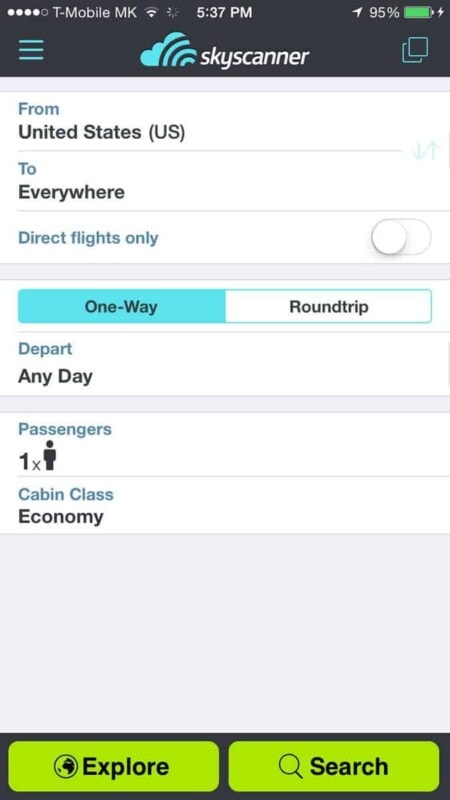
Skyscanner lets you search from city to city, and from country to country, to find the best deals on flights. Got some free time, want a getaway, but not too concerned about where you go? Use the flexible search to search for flights from a particular destination to anywhere.
As well as being able to search for specific dates, you can check the prices across a whole month. Skyscanner can find some of the best deals by combining carriers for different legs of a journey. This may mean, however, that you need to book separate flights, use a travel agency, and/or collect your bags and check-in again between flights.
Momondo

Momondo is similar to Skyscanner, in that it compares numerous airlines and travel agencies on a variety of routes to get you from A to B. There is also the option to search for flights to anywhere, and you can opt to also search for airports near your original choice (if a final destination is specified).
Google Flights
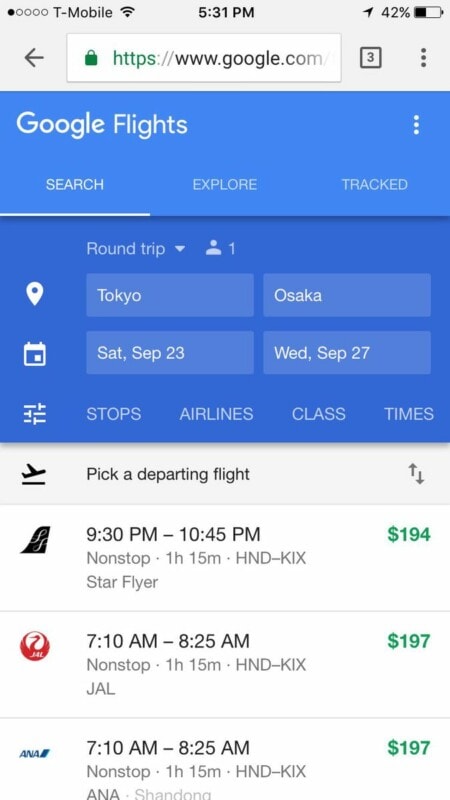
Google Flights is another top comparison site for flight tickets. As well as performing basic searches, it also offers a wide range of features to make planning your travels easy. If you’re not yet ready to commit to making a booking, you can monitor different flights.
You can get notifications when prices are likely to increase on a particular route, letting you get in there and book a flight before the price jumps. You can see prices across a region, be shows which flight combinations offer the best value for money (taking into account layovers and so on) and can automatically see alternatives, such as date or time changes, that will give you a saving.
Google Flights doesn’t have a downloadable mobile app but the website does have a fantastic mobile interface, which is just as good.
The Best Travel Apps for Booking Accommodation
I’m a terrible planner, so when it comes to accommodation, I don’t often book in advance. Depending on the type of accommodation I’m looking for, I use one of the following options:
Booking.com
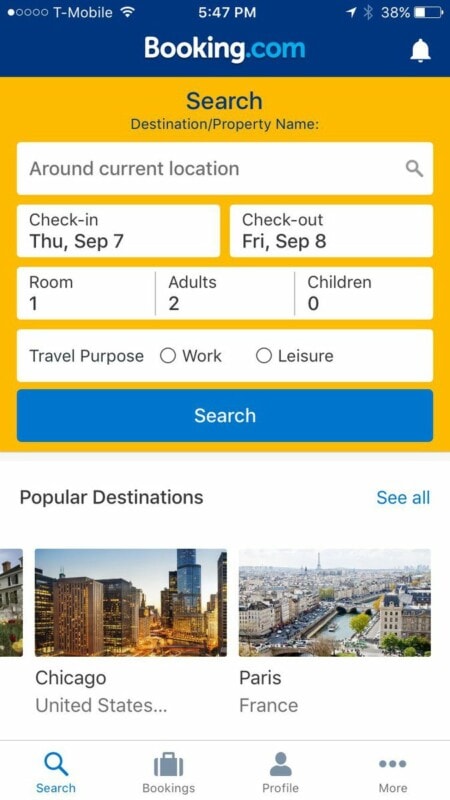
Booking.com has properties to suit most budgets and travel styles, with accommodations located all around the world. There are numerous filters, allowing you to find exactly what you’re looking for. Some properties do not require a deposit or advance payment, with flexible cancellation terms. Do check, however, as the booking terms are not the same for all. If you become a member there are more potential savings to be made.
Hostelworld
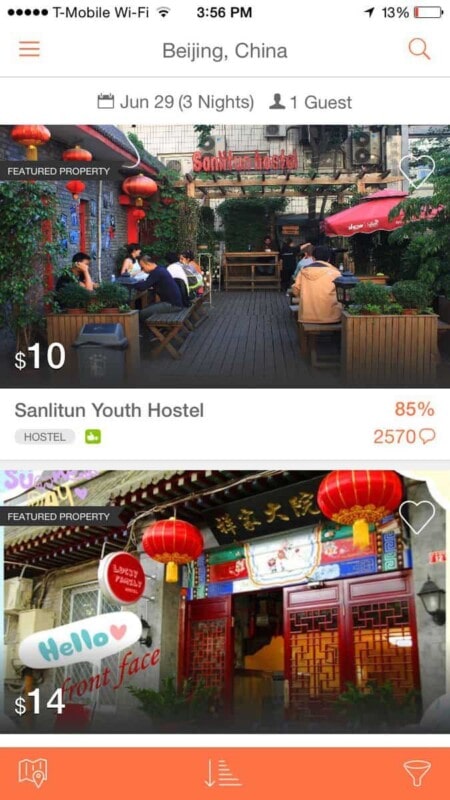
A top choice for budget travelers, Hostelworld is ideal for finding beds in dorm rooms. If you love the social aspect of staying in a hostel, but prefer to have some privacy at bedtime, you can also search for private rooms in hostels.
HotelTonight
If you’re taking an impromptu trip or have left booking a place to stay to quite late in the day, HotelTonight is great for finding last-minute deals. No property wants empty rooms for a night, so unsold rooms are advertised, often with savings, on Hotel Tonight. While there may not be so many options to choose between, you can be assured that any listings are at top-notch places. All participant accommodations are screened by HotelTonight. You can search for somewhere to stay in a variety of global cities, searching as far as a week in advance.
Airbnb
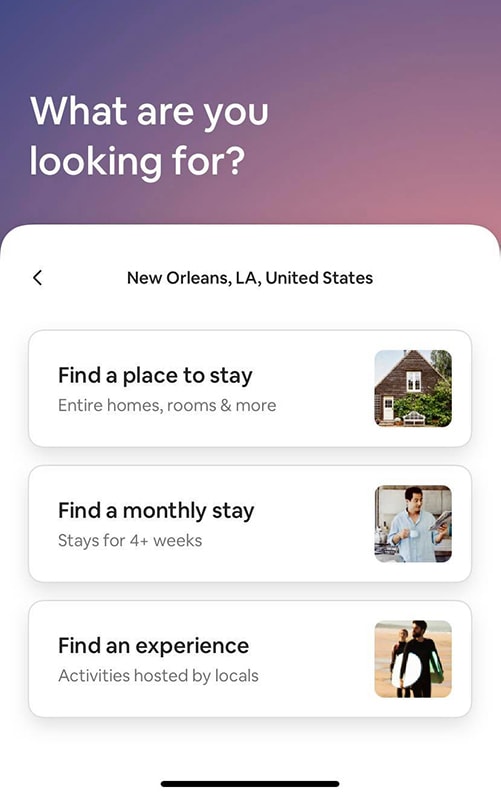
If you’re traveling in a larger group, want a home-away-from-home feeling, or are planning a longer stay, Airbnb could be just what you are looking for. It connects private property owners with travelers.
While some hotels and guesthouses use the service to advertise rooms, many of the listings are for regular houses and apartments. They may not be available all of the time; people can make places available when they aren’t actually using them themselves. It’s also, therefore, a great way for home-owning travelers to make some money by renting their own place out when they are on the road. Properties may be vacant or you may share with the owner.
A wide range of facilities may be available; each listing is unique. Airbnb offers an alternative to staying in a traditional accommodation when traveling. There are often discounts for longer stays too.
The Best Travel App for Tracking Bookings
TripIt
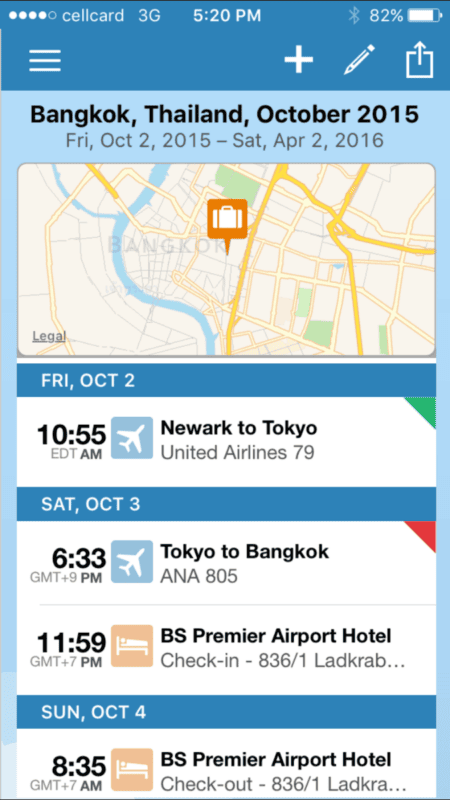
Using confirmation emails to keep track of booking times, dates, and directions is nearly impossible. Having information in one centralized place in a travel app can make an itinerary much easier to understand. I always use TripIt for an at-a-glance view of all upcoming bookings, including flights, accommodation, and transportation.
Depending on who you’re flying with, use the airline’s native app during the check-in process (or Wallet on iOS) to keep track of boarding times and gate changes. Using third-party travel apps for flight and gate tracking can sometimes be cumbersome and they’re not always up to date. That being said, TripIt is usually on the ball!
The Best Travel App for Tracking Rewards Points
AwardWallet
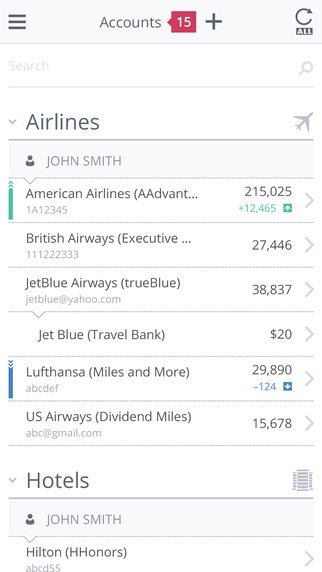
Staying on top of points, rewards, and miles can be daunting, too, especially with the plethora of rewards programs out there nowadays. Though not a perfect system, AwardWallet is the most comprehensive way to view all your rewards balances in one spot. Their web interface is a little clunky, but their mobile app is pretty great.
The Best Apps to Use While You're Actually Traveling
The first set of apps I recommend for daily use come from Google. Unfortunately, there’s no such thing as Google Travel (yet?), but they do have a suite of tools which are perfect when you’re traveling. And they all work seamlessly with one another.
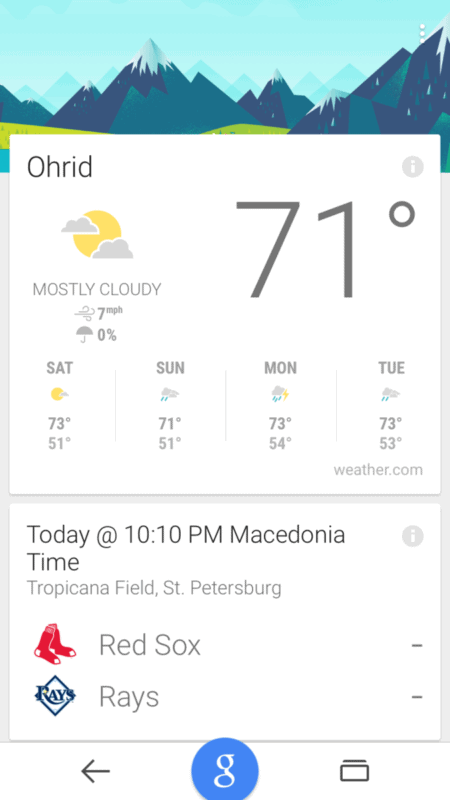
The original Google app is the first one I check when I arrive in a new city, and usually every morning. They have smart “cards” that dynamically update with various types of location-based information, including local weather, local attractions and photo spots, currency conversions, time back home, updates from your favorite sports teams, and more.
Google Maps
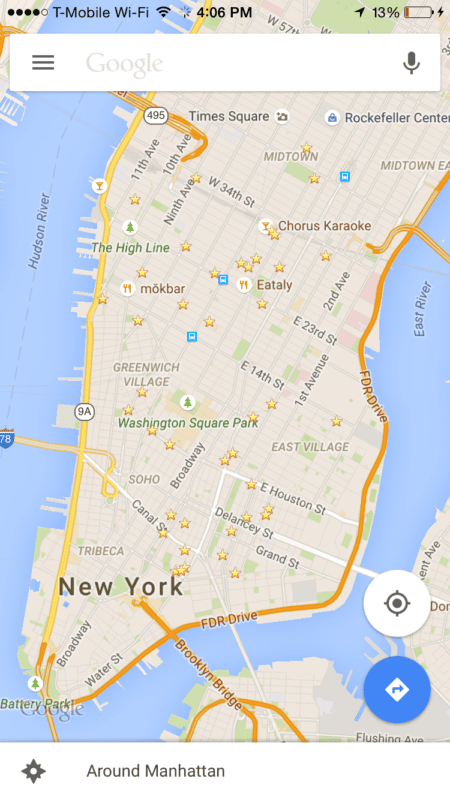
When I find a new place that I want to remember, I switch over to Google Maps and save the location. I also make sure to save the location of my accommodation, local bus or train stations, and other points of interest. Google places a star on each place that you save, so one look at your map shows you where everything you need is located.
Google Maps has also proven to be very accurate when it comes to public transportation schedules. From New York to Melbourne to Athens, Google Maps has proven to be a reliable and up-to-date tool for finding subway and bus stops and knowing what lines are running, and to where.
Google Translate
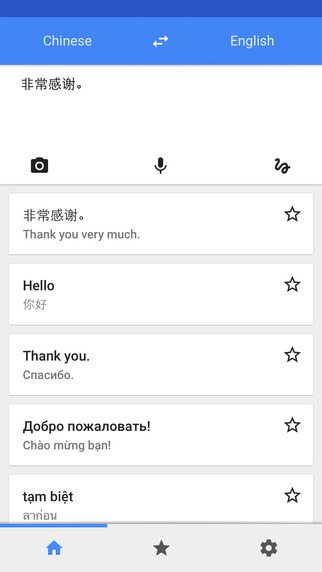
If I’m having a particularly hard time communicating with locals, Google Translate has become a staple in my app toolkit. With their recent acquisition of WordLens, not only can you translate words and phrases, but you can automatically translate a sign, box label, or menu by taking a photo of it.
Foursquare
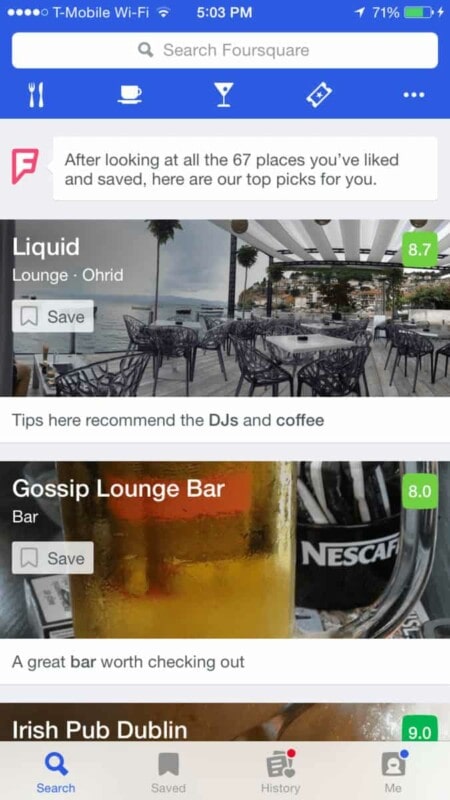
Finding local places to eat and go out is never a problem using the crowdsourced Foursquare app. It finds where you are and recommends restaurants, cafes, and nightlife based on your preferences. So, if I like sandwiches and whiskey (which I do), it automatically shows me the best sandwich shops and whiskey bars in my new city, and provides me with tips for what to order when I get there.
Trail Wallet
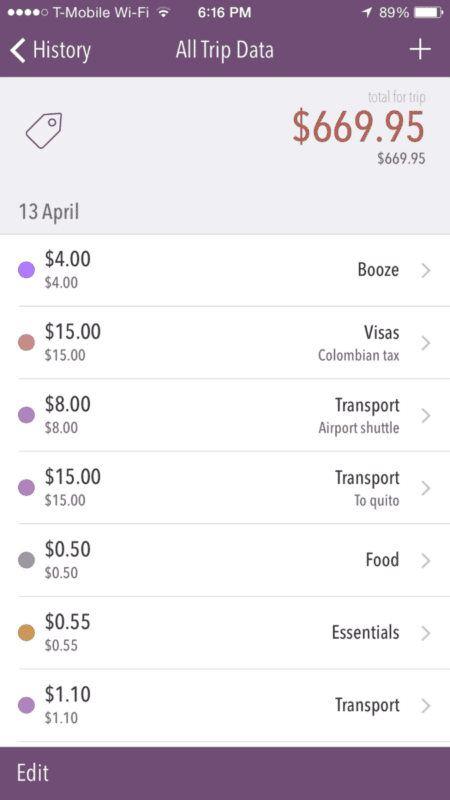
The only way I’ve been able to keep track of my expenses in places like Thailand is by using the Trail Wallet app. I set a daily and monthly budget and categorically keep track of my expenses throughout the day. It allows me to manage multiple currencies and switch between them seamlessly, automatically updating to my home currency based on the current conversion rate. I can also see what my major expenses are in list form or in a pie chart, and make adjustments to my spending habits based on my track record.
XE Currency
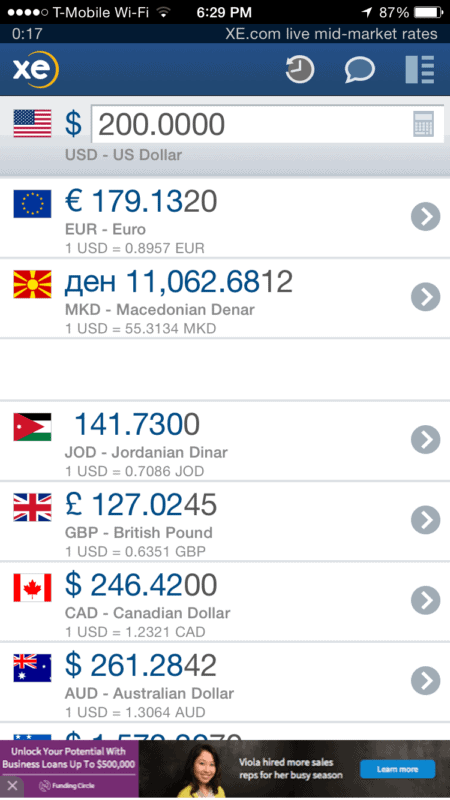
XE Currency provides the most up-to-date and accurate conversion rates. I always check XE before exchanging cash (which I try not to do because exchange booths generally provide the worst rates). It also shows conversion charts so you can keep on top of exchange rates and cash in by withdrawing a larger amount when a currency from an upcoming location drops.
Travel Apps for Keeping Records of Travel Documents
Travel Apps for Keeping Records of Travel Documents
Dropbox
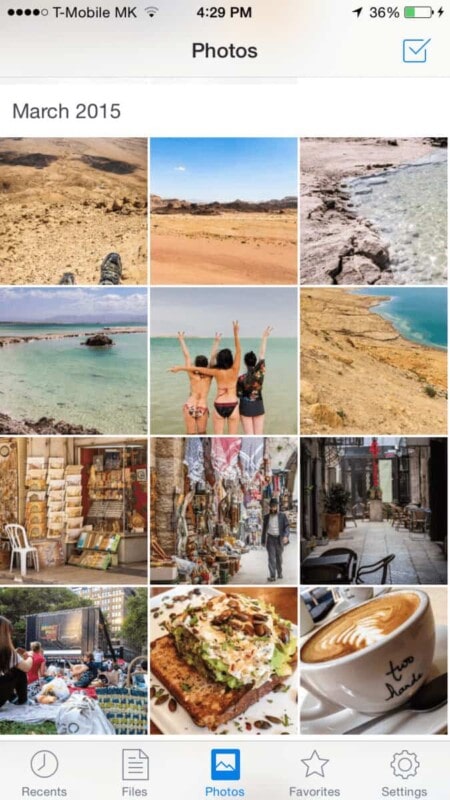
Before going anywhere, take a picture of your important documents and keep scanned copies of your passport and health insurance policies in a folder in Dropbox.
Evernote
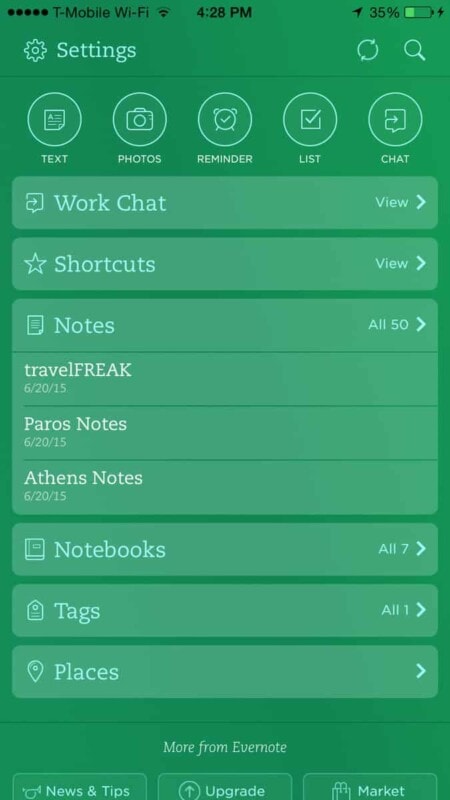
Whenever you find an interesting piece of information about an upcoming destination, paste it into Evernote, alongside the rest of your notes and information that you keep on hand. Evernote allows you to clip emails and web pages so you can hold onto copies of flight tickets, itineraries, visas, directions, or anything else that matters.
READ MORE:
Travel App FAQs
What is the best travel app to use?
Booking.com is our recommended travel app. It’s easy to use and lets you reserve flights, hotels, rental cars, and more around the globe.
Which app is best for travel bookings?
If you want an app for travel bookings, Booking.com is our top choice.
What is the most downloaded travel app?
Google Maps is the most downloaded travel app, followed by Uber and then Booking.com.
What is the best app to make an itinerary for travel?
The best apps for travel itineraries include Booking.com, Expedia, and Priceline.
What travel app has the best deals?
Priceline has one of the best apps out there for finding deals on flights, accommodations, and rental cars.

This is a great list and we use most of these apps too. Thanks for including Trail Wallet and I’m glad you’ve found it useful!
Of course! Trail Wallet is one of my favorite apps! 🙂
Great list of travel apps. Some of them I was using already, but at least I discovered a few new apps that will be very useful while travelling. Evernote will come in handy among others 🙂
Great! I’m glad you found some new ones. I don’t know what I’d do without Evernote. It helps me keep both my travels and my life organized!
I tried TripIt once and it was a good thing to have – but only because I had a lot of connections (from trains, through coaches, taxis and planes) during my trip so it helped me to keep the record of my journey. Otherwise I don´t use any apps (sometimes google maps but rarely when I am actually on road). But I think I am an exception because I´m not a friend with my smartphone! 😀 I will definitely use Dropbox on my travels out of Europe but so far I haven´t felt the need…thanks for the useful tips anyway 🙂
Google Maps is great when you’re on the road, because it shows you exactly where you are! I never get lost, all thanks to Google 🙂
Simply Decalre is an app to help you organize your receipts for customs declarations, it has real time currency, many other features like snapping a picture for your records. We have used it on the last couple of foreign trips, and it just makes life a whole lot easier. Simple to use. Another great app for your readers.
Hi Jeremy.
Fantastic resource man! Ive spent a good chunk of time traveling and I’m always looking for ways to make life on the road easier. Cheers!
That said, I have some thoughts with regards to the prolific use of tech on the road that I thought I’d share. Tech, as wonderful and as convenient as it is, has the ability to withdraw you from the present moment of travel, and all the exciting lessons on offer.
The world is becoming smaller, tech is largely to thank for this, and I appreciate that people nowadays feel the compulsive desire to ‘stay connected’ to current events, homeland, relationships etc. (or sometimes to gloat to those who decided not to join in on the adventure – not recommended). I think for many travelers, especially the younger generation, clinging to tech and searching for the nearest free WiFi is an attempt to bring familiarity with them on their journey. Connection with their familiar life back home provides a level of comfort and security – knowing that people back home care, are informed, and are supporting your ‘crazy’ decisions along the way (even if in reality, they aren’t).
Speaking from experience, this connection to familiarity is useful when you reach a low spot on your travel journey (which all of us will at some point), and it is also a hinderance when it comes to building authentic, genuine connections with the place, the people, and the culture you find yourself amongst.
It is truly a pet annoyance of mine to see people clinging to their smartphones, huddling around the nearest free WiFi zone, and checking facebook / instagram / twitter updates, when there is a wondrous world of activity happening right in front of them.
Tech makes life on the road easier, yes. But it takes away the intimacy of connection with people, places, and cultures that encompass travel. I’m not saying tech is taboo, however I feel that it’s use in the travel society is becoming so prevalent that good old face-to-face relationships are becoming endangered, and a forgotten shade of the travel canvas.
Maybe if people had a better appreciation of self, were more certain of their destiny, and were courageous enough to embrace a new world without the constant desire to cling to their beliefs back home, we would see more genuine connections on the road?
Just some thoughts. Indeed, your apps may in fact reduce the need to be constantly on our smartphones attempting to track the necessities of life. I’ll let you know on that one!
Cheers,
Jason Townsend – www.kickstartacause.com
Hey Jason,
Thanks so much for your insightful comment. I believe that, in today’s world, with the advent of technology, the most important thing we can do is limit it. I do rely on technology on a daily basis, especially since I work and travel at the same time, but yes, finding the right balance can be hard.
To frame things differently, perhaps staying connected to home allows people who wouldn’t otherwise go travel to feel more comfortable going out into the world. And sometimes, especially when we are constantly surrounded by new people and places, it can be nice to have something comfortable to lean back on.
I think we’re on the same page here. Technology is extremely accessible, and too much of a good thing can definitely be bad. As for me, I make efforts, whenever I can, to put the phone down and just enjoy 🙂
Cheers!
Great reframe Jeremy. That’s an excellent point.I can relate to this in my early traveller days…
Enjoyment comes from the simplest things. Life happens outside the ‘idiot box’ (a.k.a television) 😉
Cheers,
Jason Townsend
Cool list,
I would add diveadvisor to that list for Scuba Diver centric travellers.
It shows you articles on best places to dive, list of dive centres by country etc.
Also, airbnb imo should definitely be on there.
Otherwise cool list 🙂
Oh cool! I hadn’t heard of DiveAdvisor. Going to check it out 🙂
Although Jason rightly pointed out the hindrance that staying connected brings, I do enjoy its conveniences and the help that comes from the apps you listed. In fact, I just re-downloaded the Google App to take advantage of the cards. I forgot how awesome they were and appreciate you mentioning them.
One thing I’d like to add is instagram, and its usefulness when traveling. One time, my wife and I were in Gyeongju in Korea and drunkenly doing a photo search of instagram to see if there was anything we could see one night. This really beautiful pagoda came up and after piecing together enough pigeon Korean to ask a person about it, off we were to a previously unknown place.
Other than that, I like using instagram to see the perspectives that others are employing when taking shots of famous places. Just thought I’d that but besides that, this is a wonderful list. I actually played on the Google app for about ten minutes after reading this, haha. Thanks for sharing, Eric!
I do love Instagram, and these days, especially with the more enhanced location features, it’s increasingly more easy to find people and places nearby. I read an article recently about whether the recent advance in technology has stripped travel of its magic, and though I do think it has to an extent, I also really appreciate the conveniences that it provides.
But ultimately, it’s up to the user to decide how much they use it, and how much they want to get out of the real world vs. the online world.
I agree that keeping track of awards programs/points can be a pain. I am definitely going to look into the AwardWallet. The Foursquare also looks interesting.Thanks for the great tips/suggestions.
I was so optimistic when I saw this list just when I was trying to find how to get to my closest train station in Yongin, but alas, google maps tells me I can’t walk to either one when I walked to the furthest one, has none of the major landmarks I recognize to help orient me, and has no transit directions for the new train line here.
2gis was a GREAT app for this kind of thing, but other than randomly Santiago, Chile, 2 cities in Italy and 1 in Czech Republic, they’re ALL Russian cities. So disheartening!
Great list. Hopefully this can be great for us! Cheers and Thanks for this.